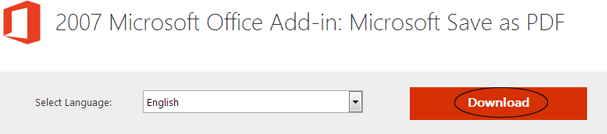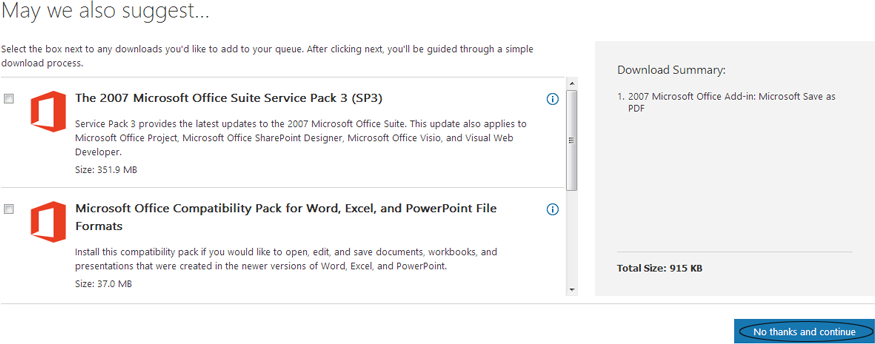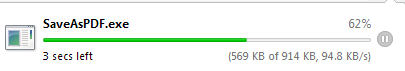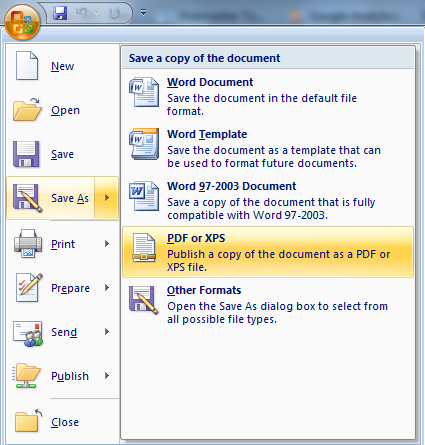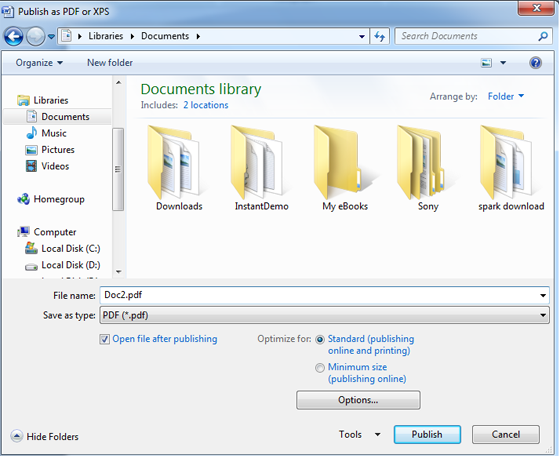Whenever
anyone creates a blog or sites their main purpose is to know how to know
traffic on a website they have made. This process of tracking how much traffic
or users they are able to divert towards their website or blog becomes an
important task. Web traffic itself defines its meaning i.e. getting attention
of large no. of users online and generate a content which can capably uphold
the interest of the users.
If
you have visited a website, you analyzed it properly then a question pops in
your mind about how to check amount of traffic on a website to enjoy the similar
exposure on net that the website is having.
Here
in this post we will discuss, Top 5 Online Tools to Monitor Website Traffic
Google
Analytics
Google Analytic, In
today's era almost everyone uses Analytic code in their website or URL but very
rare people knows how to use Google analytic to track website traffic. You can
get an overview of amount of traffic on your site by log in into your GA account
and then navigating to Acquisition tab and then into All Traffic or All
Referrals Tab.
From
here, you can check the traffic on your site, sources from where users coming
to your site and average amount of time spent on web page or website. It also
tells you about new visits on website and new sessions initiated by users.

Traffic
Estimate
Trafficestimate.com is an online tool used to evaluate traffic of websites since 2004.
People can search for any domain and can have an overview of the traffic the
website is getting, they can also avail additional information like owner of a
website, competitor's website traffic and other web analytic of competitors
website.
Here,
we took an example of amazon.com, a reputed online shopping website. This tool
has provided information about visitor’s traffic on Amazon.com monthly, main
keywords targeted by Amazon, their main competitors, its SEO, Who is as well as
Host information.
The
below image explains the working an overview of traffic estimate results

Google Trend
Googletrend is also an online tool to estimate traffic on a website or also comparison
between traffic ratio of two different websites, its known as most accurate
tool because its own by Google itself.
It
basically shows you amount of traffic on a website via line graphs it doesn't
provide value of traffic engaged on website. It’s a best tool to compare
traffic on two websites.
The
negative aspect is only, that it shows the traffic ratio of website having high
tons of traffic, is a website is new and user's hit are less then it won't show
you the result.
Here
we have shown you the traffic comparison between Amazon & Flipkart.

Alexa
Alexa.com
is one the most used and estimable tool online for monitoring website traffic. It
gives you a detailed summary of your websites traffic but it’s important that your
site must have an accomplished amount of traffic and ranking in Alexa unless it
won’t show any result at all.
Via
Alexa tool you can analyze the online presence of your website online, user’s
engagement over the website, people who visit website, their geographical location,
the traffic source, their website linking and their competitors as well the
categories they focus on.
A
brief diagrammed evaluation is given about Amazon.com

Compete
Compete.com is also an amazing website to see traffic for a website. They drag the
statistics of a website from various resources and basically shows US based
traffic only.
It
represents overview of visitor’s traffic on amazon.com. The top most competitors
of it, the traffic resource of a website and also shows traffic comparison
between 2 sites.
The
image of the above mentioned features of compete is given below.

So,
these are the most demanding online tools available to see how much amount of
traffic a website is getting, although there are more tools available in the net
but the best among all are elaborated here.