This is the most common query searched on internet “How do I
create a PDF file from a Word Document”. MS Office Word is used by millions of
people around the globe to execute their daily tasks. There are various reasons
that create the demand of saving Word document as PDF, now we will discuss some
grounds that actually peps up the requirement to save Word file as PDF.
Some Important Grounds
that Encourages Need to Save Word Doc as PDF
- Even though Word files are easy to edit, modify but when it’s transferred to another device like Mac it becomes difficult to view its content properly whereas there is no such issue with PDF file as it can be visible on any device.
- PDF documents are much secured as they don't allow people to edit it without leaving an electronic footprint. So, in case of presenting such file in Court or important business presentations, PDF file is preferred.
- If you want to take a print out of a content and images in high-quality then it is also advised to get it in PDF because of its WYSIWYG (What You See Is What You Get) feature.
Now users can save their word documents as PDF without using
any software. Prior it was a need to use online utilities to convert or save a
word document into PDF file but now Microsoft has added this feature into MS
Word so that users can avail this benefit without looking out for a trustworthy
application. Here we will discuss the procedure of how users can save word
document as PDF in Office 2007.
Step: 1
Download 2007 Microsoft Office PDF or XPS add-in from official
website: http://www.microsoft.com/en-in/download/details.aspx?id=9943
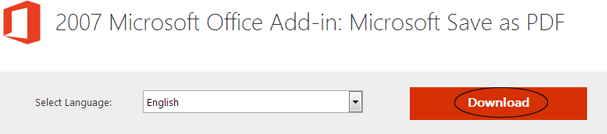
Step: 2
After clicking on download, a pop-up will appear with
distinct options, select if you need any unless click on “No Thanks and Continue”
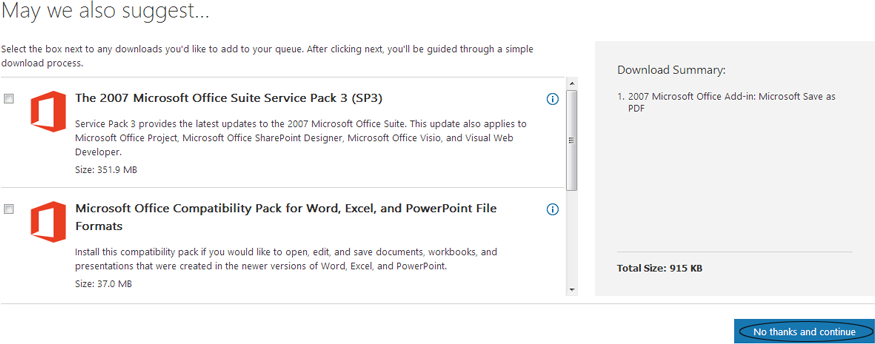
Step: 3
Download begins and following window will appear showing
percentage of download
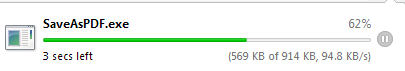
Step: 4
Now Open your MS Word and browse “save as” option you will
notice “PDF or XPS” option
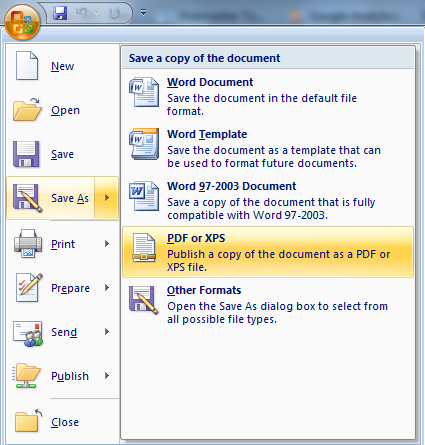
Step: 5
Click on ““PDF or XPS” option” and then a pop-up window will
appear and you just need to rename the documents and the process to save word
file as PDF in Office 2007 is completed.
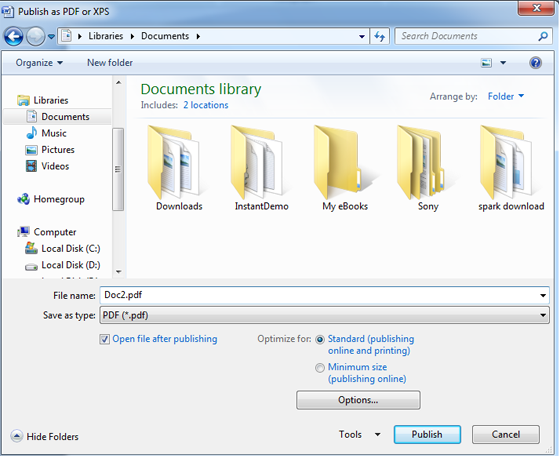
Now you can save any number of Word documents to PDF file
format without any hassle. This add-in is permanently added to your MS Word Office
2007 so now don’t need to look out for a Word to PDF converter.

