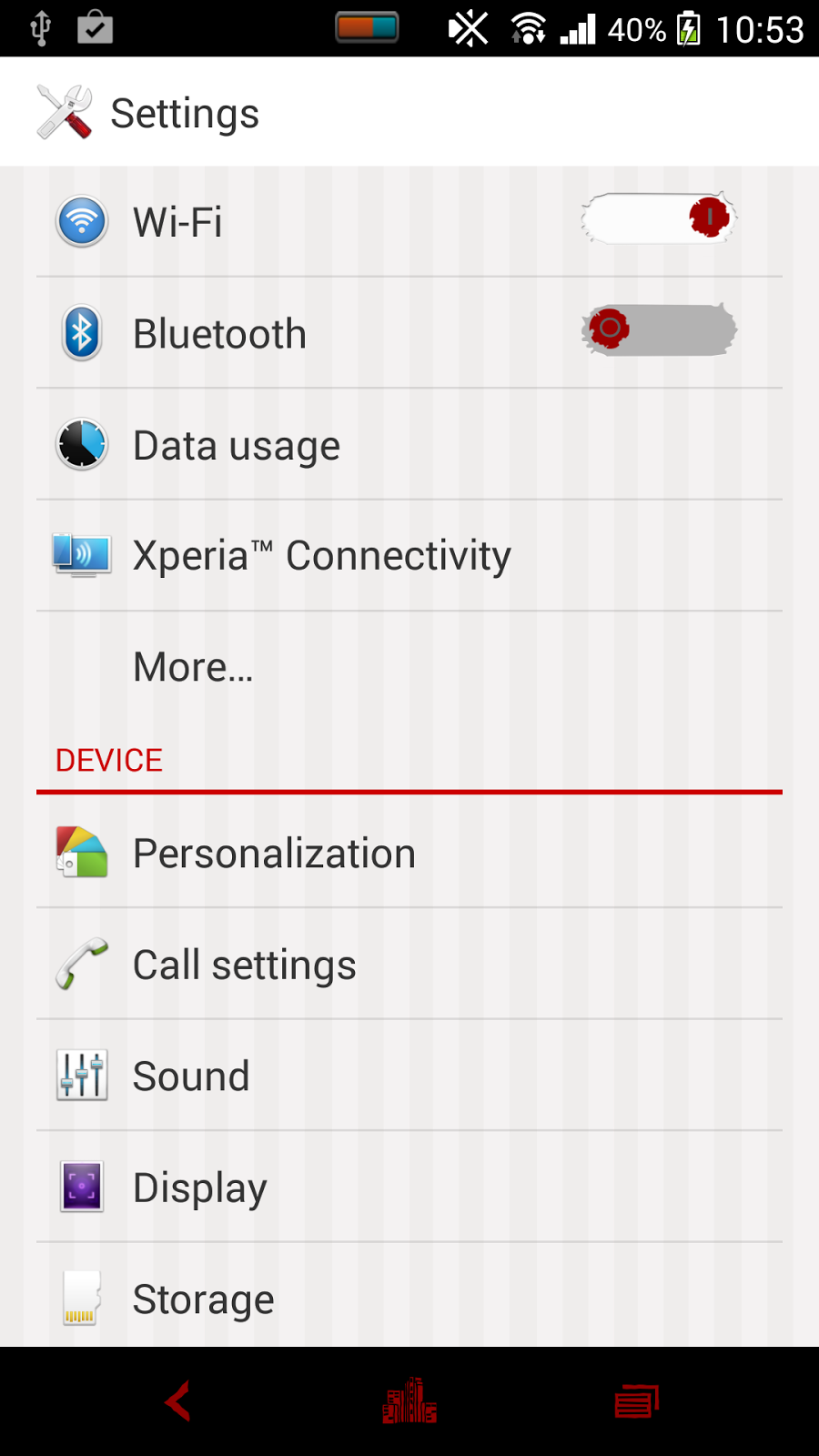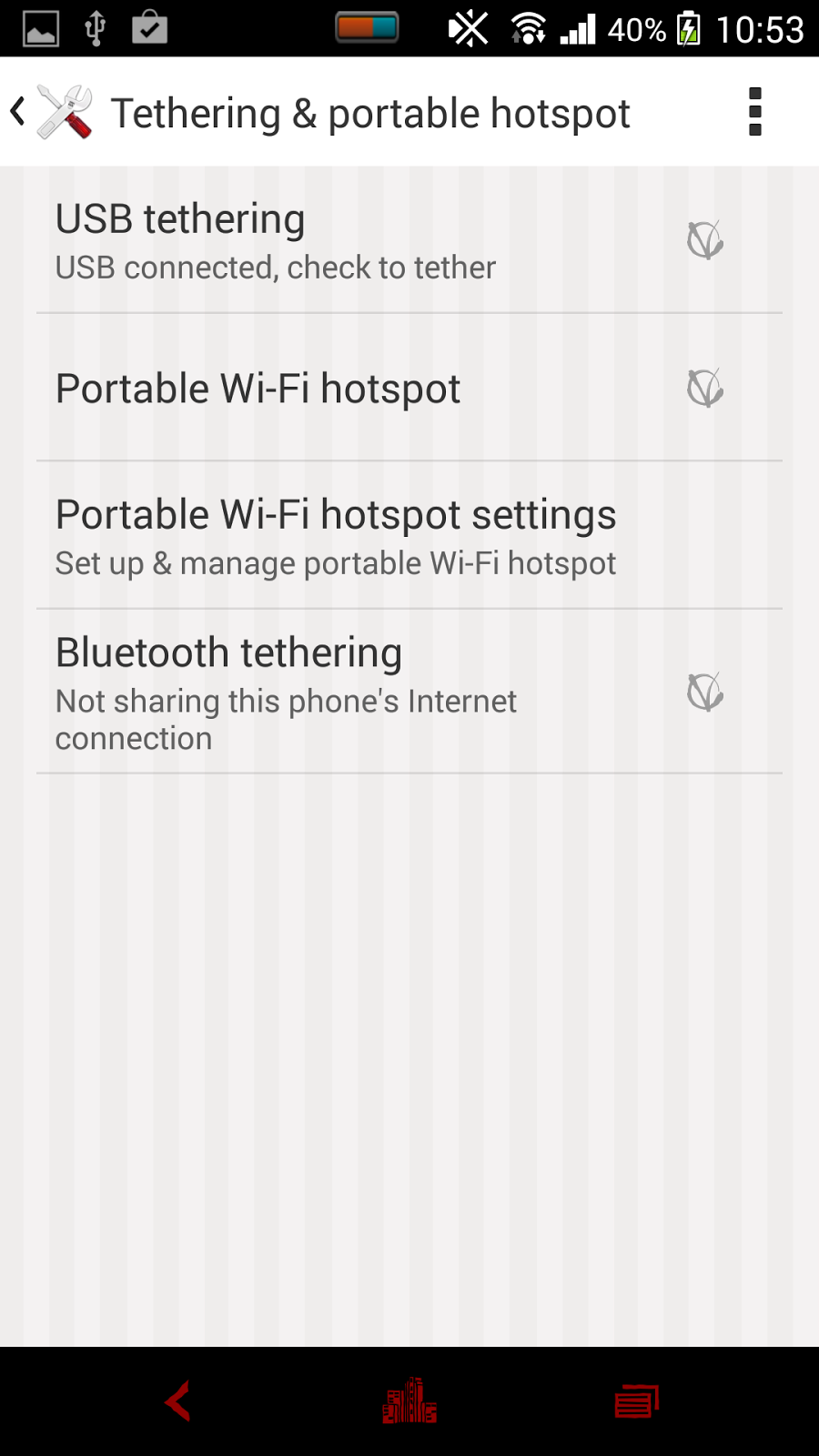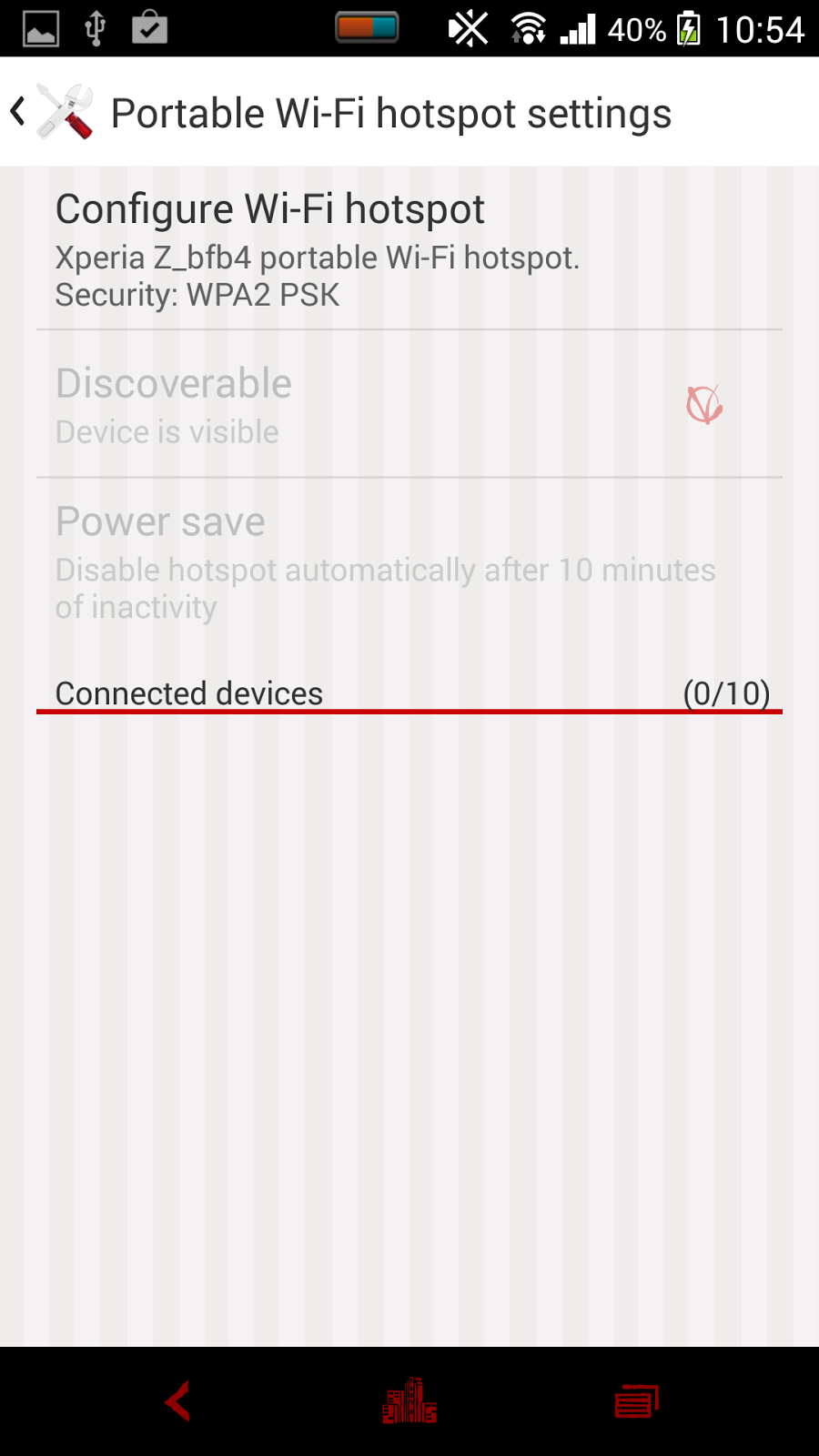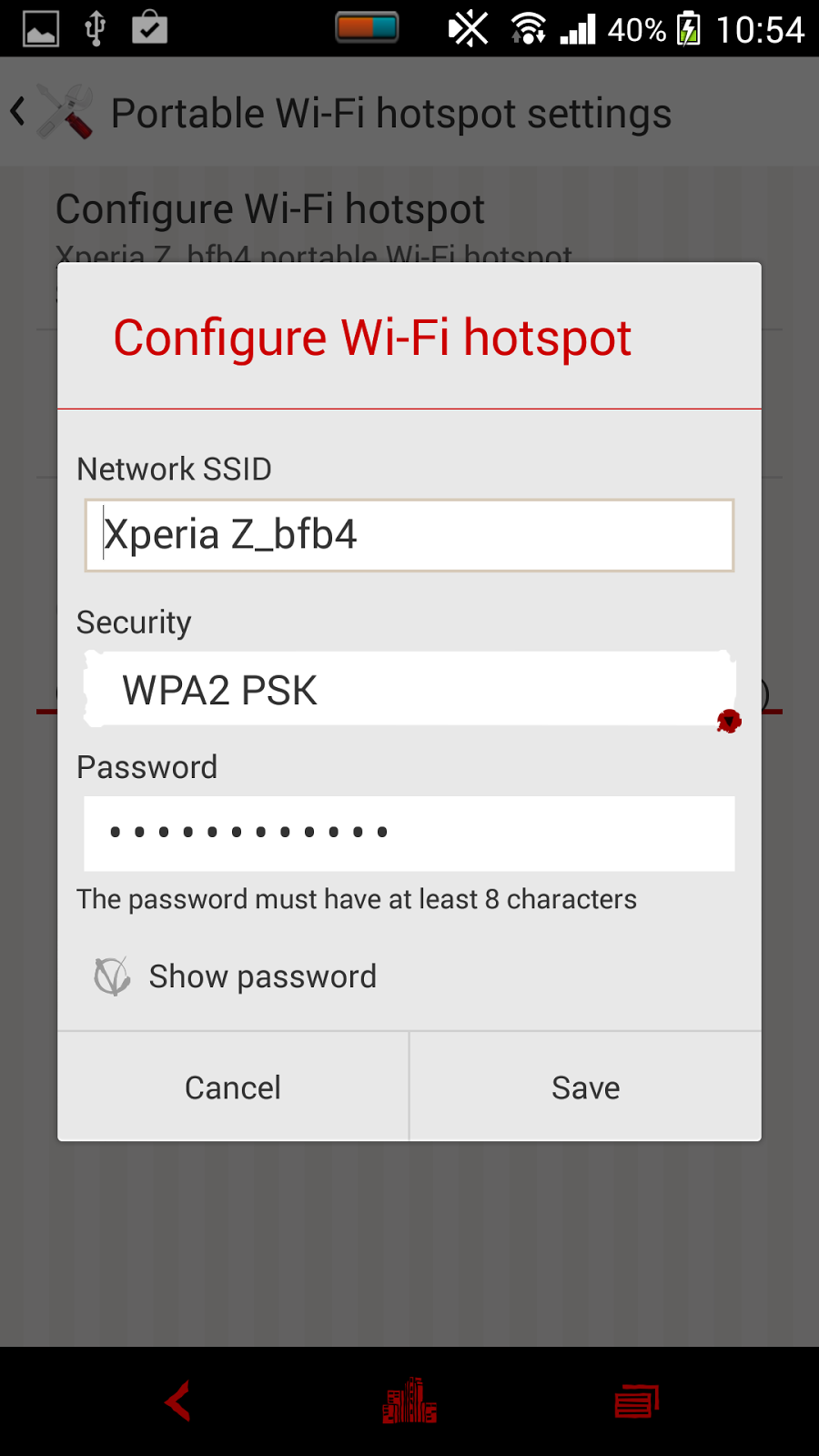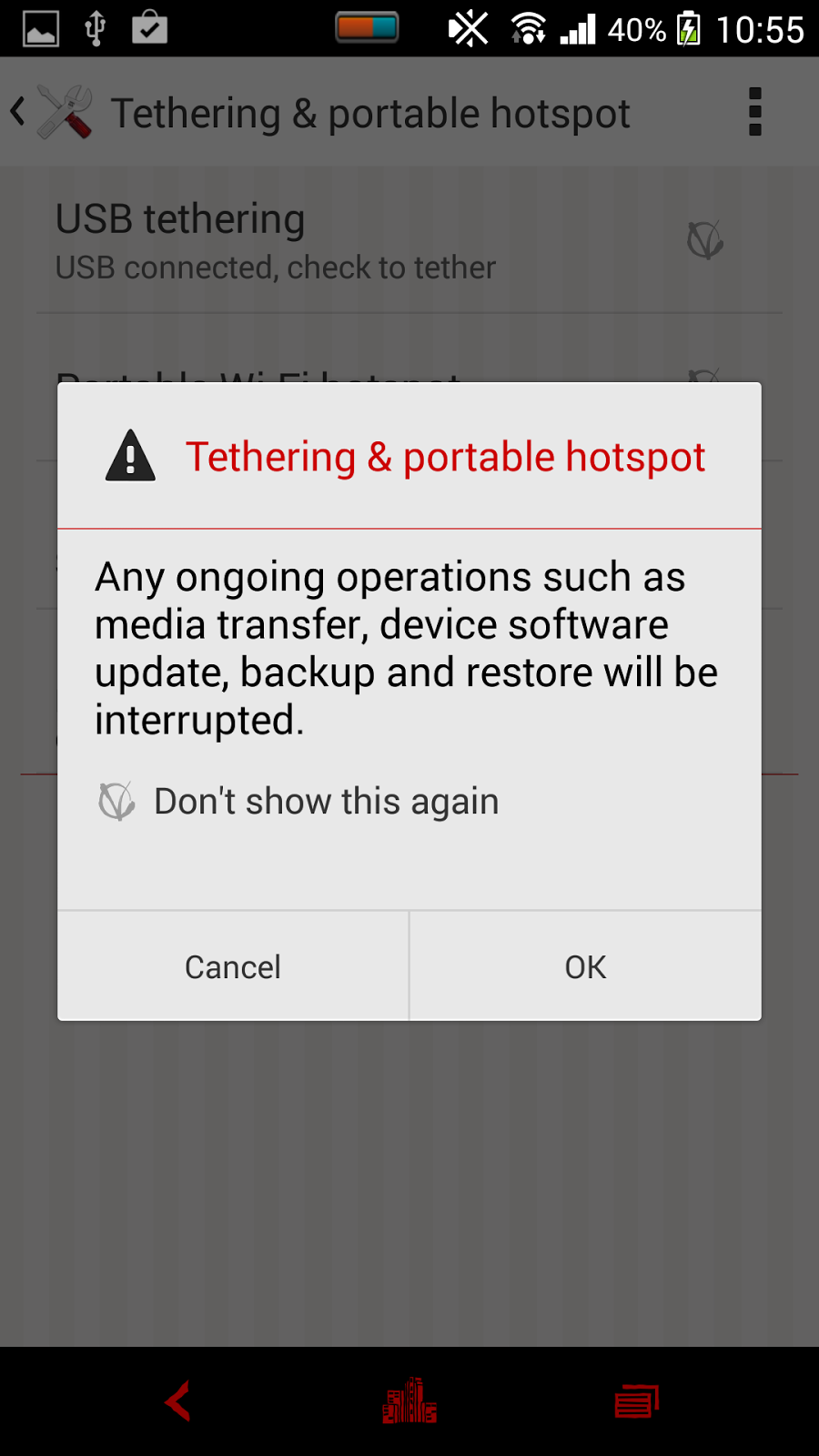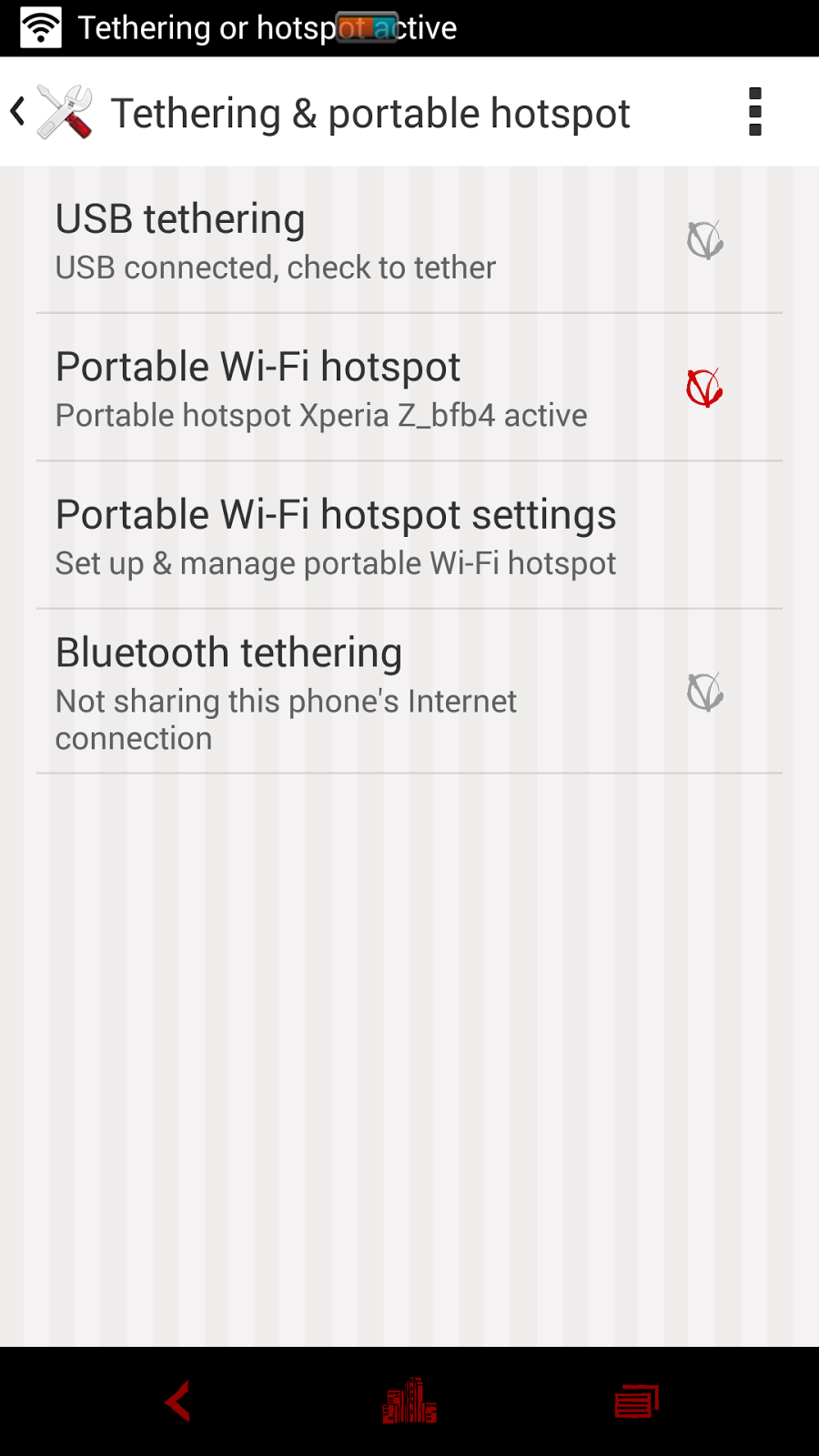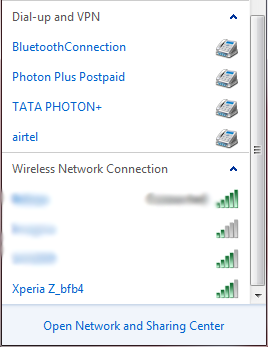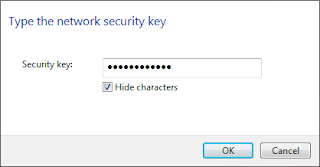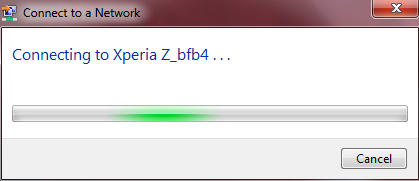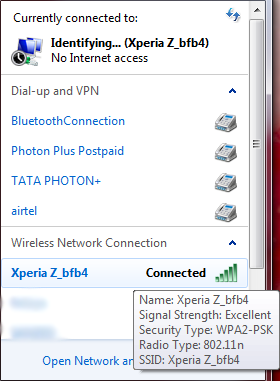Now
you can acquire a free website without investing any money. Yes, here are top
10 best websites to create blog at free. So, if you are a beginner and want to
start a website of your own without any cost, then you can create your blog by
registering on any of these sites.
 Wordpress
is the no. 1 choice for bloggers when it comes to create a free blog. You can create any type of blog whether it’s
personal or a business. It has over 200 themes available with customized option
so you can use any of it and make the changes as per your requirement. Creating
blog with Wordpress is very easier; you can add any no. of posts in it.
Wordpress
is the no. 1 choice for bloggers when it comes to create a free blog. You can create any type of blog whether it’s
personal or a business. It has over 200 themes available with customized option
so you can use any of it and make the changes as per your requirement. Creating
blog with Wordpress is very easier; you can add any no. of posts in it.
 Tumblr
is a very renowned name in blogging platforms; it’s one of those sites which give
an extra ordinary experience to its users. It is a very simplified task to display
your images, videos and important stuff in your blog. It has a very unique
feature of re-blog which allows other to re-blog your post if they like it, so
that the fan following increases and active participation as well.
Tumblr
is a very renowned name in blogging platforms; it’s one of those sites which give
an extra ordinary experience to its users. It is a very simplified task to display
your images, videos and important stuff in your blog. It has a very unique
feature of re-blog which allows other to re-blog your post if they like it, so
that the fan following increases and active participation as well.
 Livejournal
is also a good platform to start your blog. It has simple themes so here you
won’t find much attractive themes. In this blog site you can have full control
over the privacy section, like you can restrict the people from viewing your posts;
you can also enjoy the liberty to utilize photo storage capacity that is offered
with this blogging website, overall its good blogging platform.
Livejournal
is also a good platform to start your blog. It has simple themes so here you
won’t find much attractive themes. In this blog site you can have full control
over the privacy section, like you can restrict the people from viewing your posts;
you can also enjoy the liberty to utilize photo storage capacity that is offered
with this blogging website, overall its good blogging platform.
 As
the name suggests, this blogging website is more devoted towards educational
related stuff. So, if you are a teacher or a student or want to start a
community pertaining to educational topics then this blogging platform is the
best place for you. It has several captivating themes which makes the overall
look and presentation of the blog much more enchanting.
As
the name suggests, this blogging website is more devoted towards educational
related stuff. So, if you are a teacher or a student or want to start a
community pertaining to educational topics then this blogging platform is the
best place for you. It has several captivating themes which makes the overall
look and presentation of the blog much more enchanting.
 Jimdo
is a very old and popular website in creating free blogs online. It carries
distinct appealing themes and allows its users to create a free blog website
within minutes. You can add long texts, use images and can also create online
stores in it if required. This site also allows you to upgrade to its pro
version where you can get 5 GB storage and also a mobile-friendly website at
low cost.
Jimdo
is a very old and popular website in creating free blogs online. It carries
distinct appealing themes and allows its users to create a free blog website
within minutes. You can add long texts, use images and can also create online
stores in it if required. This site also allows you to upgrade to its pro
version where you can get 5 GB storage and also a mobile-friendly website at
low cost.
 Devhub
truly deserves to be included in this list of top 10 best blogging website of
year 2014. There is no hosting typical
formality associated with this lavishing blogger website. So, it’s a very good
option for a beginner blogger who just want to create a blog with the purpose
to display his work or thoughts to the outer world. Just a simple registration
process and you are done.
Devhub
truly deserves to be included in this list of top 10 best blogging website of
year 2014. There is no hosting typical
formality associated with this lavishing blogger website. So, it’s a very good
option for a beginner blogger who just want to create a blog with the purpose
to display his work or thoughts to the outer world. Just a simple registration
process and you are done.
I
have shared the top 10 most popular blogging websites to create a free blog
website. If you have thought or information to share with other but don’t know
how to start then here is the solution, what you all need to do is pick any of
these best blog website and register your domain and start blogging.
Blogspot
is possessed by Google only and there is no doubt that Google gives some
additional preference to the blogs created in it. It is also largely used blog
creation website and offers its users hundreds of themes to use with their
blogs along with modification option. You can also go for its premium packages
whenever you plan to upgrade to a custom domain.
Weebly
is also one of the top sites to create blog at free. It has various unique and attractive
themes that are available for everyone. You can easily link your social
profiles with your Weebly blog and it is very simple task to create a blog with
this platform. You can create a free website in few minutes without utilizing
much of your precious time and can publish the site in seconds.
Tblog
is generally used blogging site for designing blogs at free of cost. It has
different themes available for users and allows them to check the preview of
how website will look before making it live. You can also link your social
profiles like Twitter, Facebook and Google + with your Tblog website. Get your
website created in few minutes and enjoy posting online.
Webs
is a great blogging website and also embedded with hundreds of professional
templates. With its easy to use website builder you can design blog in a very
less time. It also you to create blogs based on distinct categories whether its
Business blog or personal blog or even Group/Org blog, all you need to do is
select your site type and just register with your id.